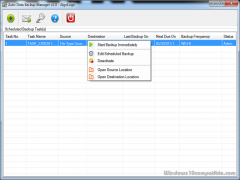Auto Data Backup Manager 2.0 Details
Shareware 1.36 MB
Publisher Description
 Auto Data Backup Manager v2.0 is a data backup software for scheduling backup of files and folders at a given date/time. Auto Data Backup Manager v2.0 allows users to schedule multiple data backup tasks with different repetition modes like hourly, daily, weekly, monthly or at a particular time on a specific date.
Auto Data Backup Manager v2.0 allows users to backup files and folders to any hard disk, removal/external USB drive or any other storage device even those available on local network (LAN). Auto Data Backup Manager v2.0 runs as a windows service that runs in background and does not require user to login.
Auto Data Backup Manager v2.0 is a very good data backup software to backup your valuable data on the scheduled date/time even if you forget to backup your data (files and folders). Automatic Data Backup Manager v2.0 is best automatic data backup tool for windows operating system. Auto Data Backup Manager v2.0 has a user friendly GUI to manage backup taskstasks and schedule date and time for them.
Auto Data Backup Manager v2.0 is a data backup software for scheduling backup of files and folders at a given date/time. Auto Data Backup Manager v2.0 allows users to schedule multiple data backup tasks with different repetition modes like hourly, daily, weekly, monthly or at a particular time on a specific date.
Auto Data Backup Manager v2.0 allows users to backup files and folders to any hard disk, removal/external USB drive or any other storage device even those available on local network (LAN). Auto Data Backup Manager v2.0 runs as a windows service that runs in background and does not require user to login.
Auto Data Backup Manager v2.0 is a very good data backup software to backup your valuable data on the scheduled date/time even if you forget to backup your data (files and folders). Automatic Data Backup Manager v2.0 is best automatic data backup tool for windows operating system. Auto Data Backup Manager v2.0 has a user friendly GUI to manage backup taskstasks and schedule date and time for them.
Download and use it now: Auto Data Backup Manager
Related Programs
Data Backup PC for Windows
Data Backup PC for Windows gives users the ability to easily create customizable, scheduled backup sets that help keep their important files safe. Data Backup PC allows you to choose from a number of predefined backup sets to get started...
- Shareware
- 01 Jun 2018
- 156.9 MB
Tenorshare Data Backup
Tenorshare Data Backup provides you several options to keep your important data secure and safe: clone a partition or your entire hard drive disk to transfer information to other disk, or back up your data to various storage devices and...
- Shareware
- 23 Sep 2016
- 33.12 MB
Safe Data Backup
Safe Data Backup protects your valuable data. Easily back up your data to a CD, DVD, local drive, USB memory stick, or network drive. For extra safety, use the remote backup features to store your encrypted data offsite. Remote backup...
- Shareware
- 20 Jul 2015
- 1.36 MB
iOS Data Backup & Restore
Back Up Your iPhone/iPad with One Click Securely Restore from Backups One click to do a whole backup for your iPhone or iPad data, like contacts, messages, photos, videos, podcast, music, WhatsApp, Messenger, etc. And easily export data from backups...
- Shareware
- 08 Dec 2021
- 40.47 MB
AceThinker iOS Data Backup & Restore
You may have a lot of important data on your iPhone, such as photos, videos, messages, contacts, notes, calendars, reminders, apps and more. Sometimes the iPhone may be out of space and you will need to clear up some data....
- Shareware
- 20 Sep 2021
- 1.99 MB